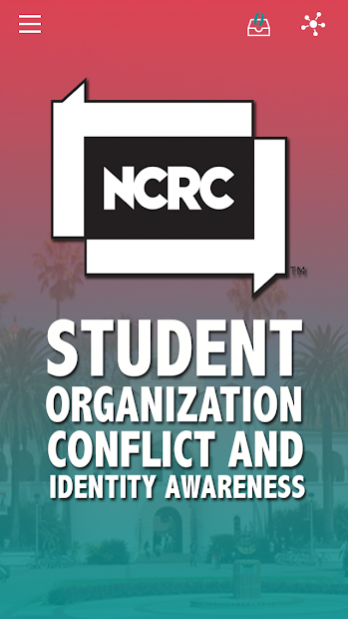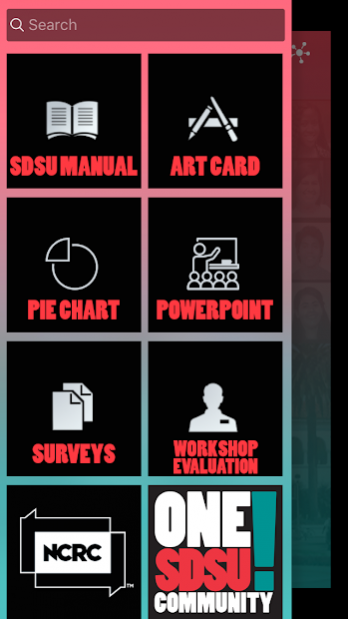NCRC SDSU 3.0.5
Free Version
Publisher Description
The National Conflict Resolution Center app for training initiatives on college campuses. Building on the significant strengths that are naturally present on higher education campuses and NCRC’s success in teaching people to communicate more effectively. NCRC’s interactive training modules focus on how to communicate more effectively on campus and in the world these modules have been loaded into the app for easy accessibility. Students, faculty, and staff first learn how to deal with personal conflict effectively, the foundation for additional learning. Exploration of their personal and cultural identities help students, faculty, and staff understand how these relate to their own communication style and assist them in gaining an appreciation of the identity of others. Students, faculty, and staff learn how these different styles can sometimes be the root of communication breakdown; and, most importantly, how they can learn to recognize when a communication breakdown is happening and do something about it, both interpersonally and when others are in conflict.
Our app features interactive tools with quick access to our training modules. View the Calendar for upcoming trainings and save them to your phones native calendar to receive event reminders. Share your experiences with us by sending us a photo in our Photo Submission section and much more.
About NCRC SDSU
NCRC SDSU is a free app for Android published in the Teaching & Training Tools list of apps, part of Education.
The company that develops NCRC SDSU is Applified Marketing Group. The latest version released by its developer is 3.0.5.
To install NCRC SDSU on your Android device, just click the green Continue To App button above to start the installation process. The app is listed on our website since 2020-07-07 and was downloaded 2 times. We have already checked if the download link is safe, however for your own protection we recommend that you scan the downloaded app with your antivirus. Your antivirus may detect the NCRC SDSU as malware as malware if the download link to com.app_ncrcsdsu.layout is broken.
How to install NCRC SDSU on your Android device:
- Click on the Continue To App button on our website. This will redirect you to Google Play.
- Once the NCRC SDSU is shown in the Google Play listing of your Android device, you can start its download and installation. Tap on the Install button located below the search bar and to the right of the app icon.
- A pop-up window with the permissions required by NCRC SDSU will be shown. Click on Accept to continue the process.
- NCRC SDSU will be downloaded onto your device, displaying a progress. Once the download completes, the installation will start and you'll get a notification after the installation is finished.